Course Completion
At the close of your course, you will receive an email with a Qualtrics survey requesting your feedback on your course. We value your feedback and want to ensure that you have the best learning experience possible. After completing the evaluation, your Confirmation of Completion (Letter) will be available in your SLU Workforce Center student portal and can be downloaded as a PDF. This letter shows the hours and CEUs that you have received for completing the course and should be used for tuition reimbursement and assistance programs. Access your student portal and download your letter following the steps below:
- Navigate to the front page of the SLU Workforce Center website at workforcecenter.slu.edu.
- At the top right of the page click 'Login/Enroll'.
- Login to your student portal using your email address and password.
- Once within the student portal click 'Enrollment History' from the left hand navigation.
- Click 'Print' for your corresponding course.
- Choose 'Confirmation of Completion' from the report dropdown then click 'Print.'
- Download your 'Confirmation of Completion' letter.
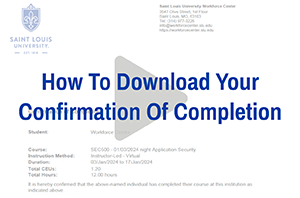
This short video demonstrates the above steps.
